When you purchase through links in our articles, we may earn a small commission. This doesn't affect our editorial independence.
Best Chromebooks 2025: Top picks for work, school, and more

At a glance
 |
Best Price Today $499.99 at Amazon Prime |
VIEW DEAL | |
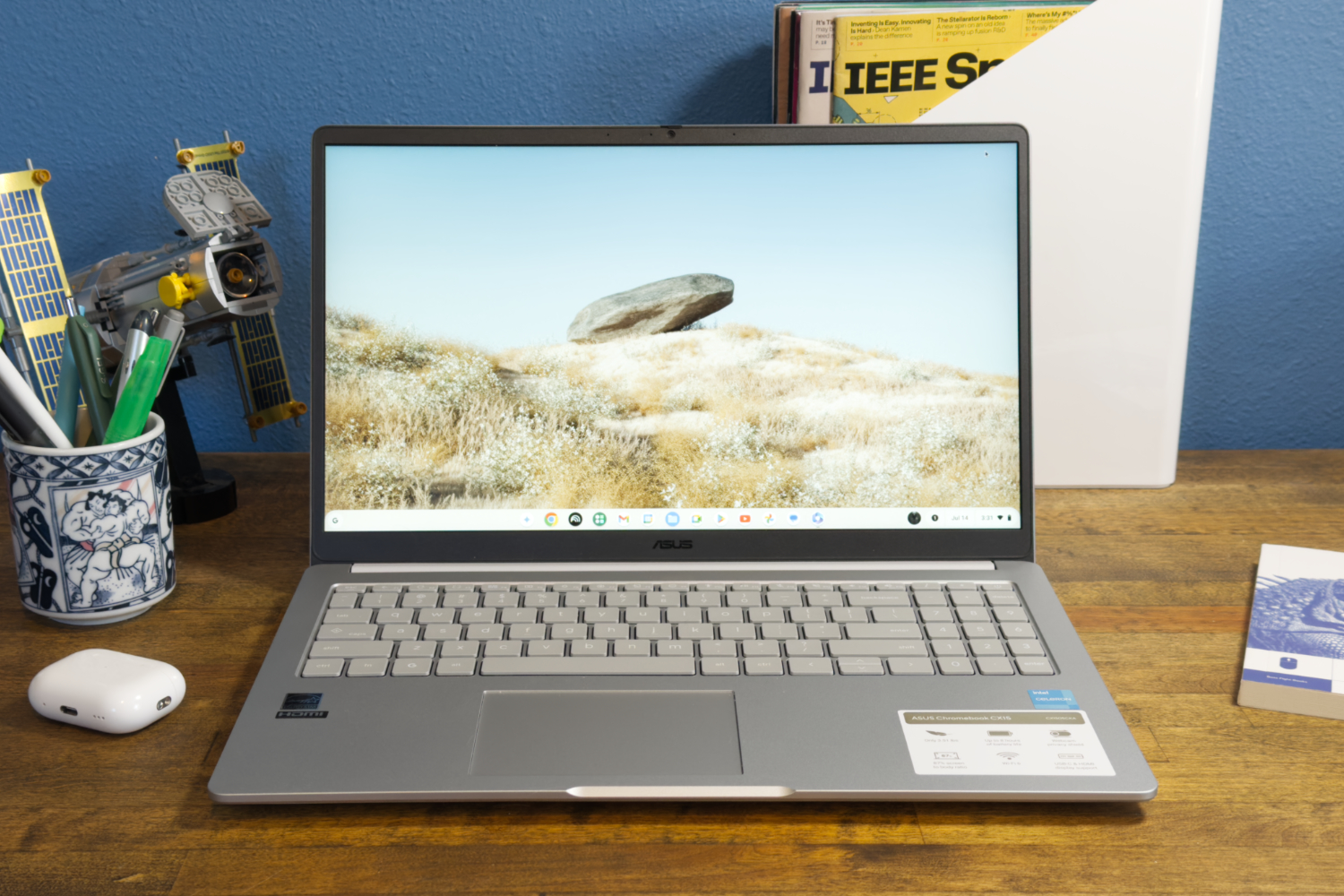 |
Best Price Today $249 at Amazon |
VIEW DEAL | |
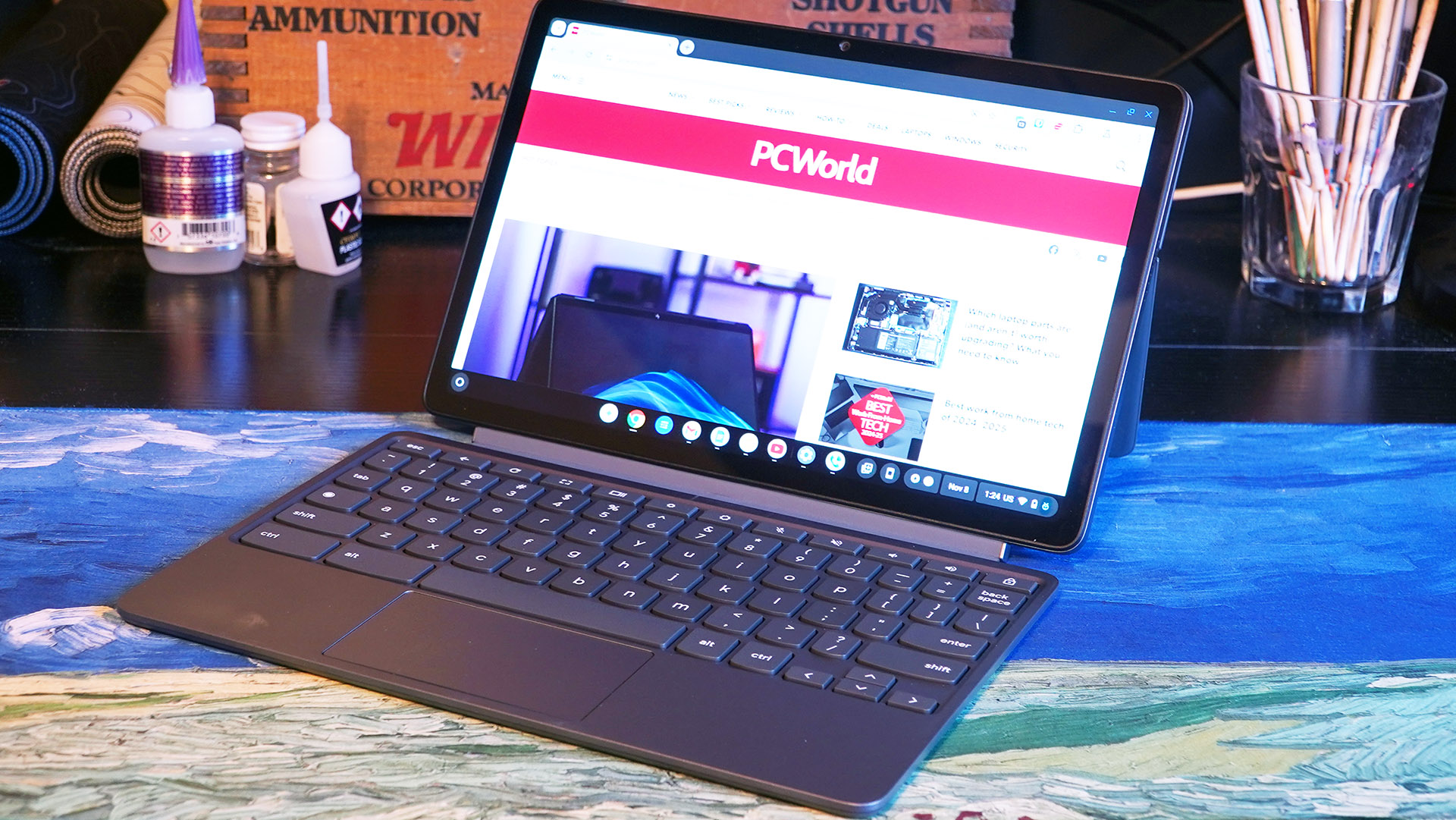 |
Best Price Today $241 at Amazon |
VIEW DEAL | |
 |
|
|
|
 |
|
|
Looking for a good laptop that won’t totally obliterate your budget? A Chromebook might be just the thing. They’re usually way cheaper than Windows machines, with some starting around $300. They start up fast, they’re super easy to use, and they handle updates on their own.
And yeah, with services like Xbox Cloud Gaming or GeForce Now, you can even stream big games on certain models. The main thing is grabbing one that nails the basics–runs smooth, feels sturdy, and doesn’t tap out halfway through the day. We’ve tested these picks hands-on, so if it’s on this list, it’s earned its spot.
If you decide that you’d prefer a Windows laptop, check out PCWorld’s roundup of the best laptops available today.
Asus Chromebook Plus CX34 – Best overall Chromebook

Pros
- Zippy processor performance
- Nice keyboard
- Wide array of connectivity options
- Chic design
Cons
- Battery life isn’t competitive
- Display’s 16:9 aspect ratio feels a little cramped
Who should buy the Asus Chromebook Plus PX34?
If you want a Chromebook that can do it all, the Asus Chromebook Plus PX34 is it. The Intel Core i5 keeps everything running smooth–streaming, school work, or juggling a bunch of tabs. And the ports? You’ve got USB-C, USB-A, HDMI, and a headphone jack, which means you can kiss the dongle life goodbye.
Asus Chromebook Plus PX34: Further considerations
It’s not all sunshine, though. The 16:9 screen can feel cramped if you’re used to roomier displays, and while 13 hours of battery life sounds nice on paper, others last longer. Not a deal breaker, but if screen space or all-day power is at the top of your list, you might want to look elsewhere.
Read our full Asus Chromebook Plus CX34 review
Asus Chromebook CX15 – Best budget Chromebook
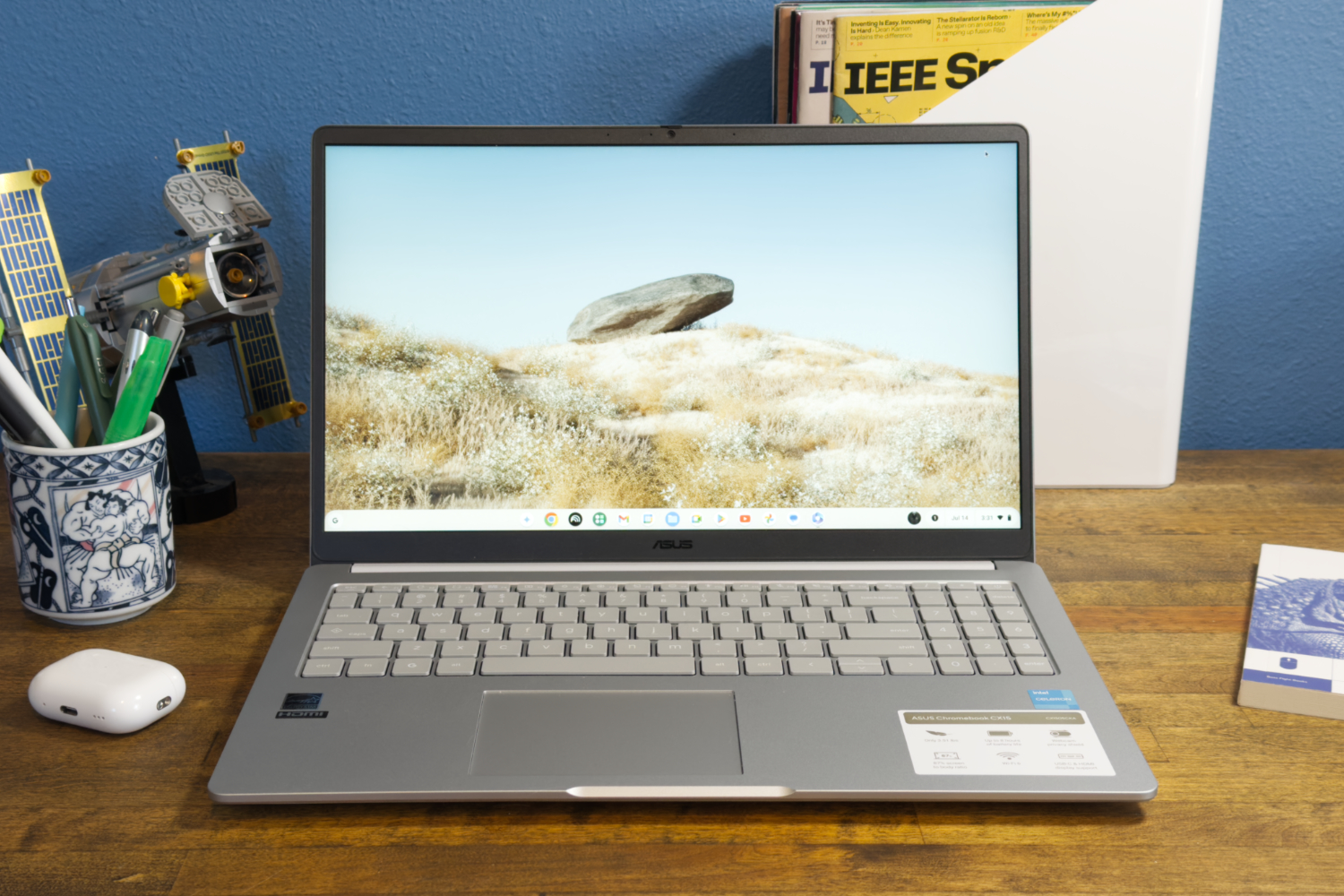
Pros
- Good design with enjoyable keyboard
- Sharp 15.6-inch 1080p display
- Decent speakers
- Extremely inexpensive
Cons
- Small touchpad
- Slow dual-core processor
- 4GB RAM often holds it back
- Short battery life for a Chromebook
Who should buy the Asus Chromebook CX15?
Need a reliable laptop for under $200? The CX15 is totally worth a look because it’s great for anyone who mostly browses the web and watches YouTube videos. The spacious 15.6-inch 1080p display and roomy keyboard also make it feel more premium than you’d expect at this price point. For daily tasks, it really gets the job done–you can’t say that about too many machines in this range.
Asus Chromebook CX15: Further considerations
You’re not going to get blazing fast performance here and that’s entirely OK. The Intel Celeron N4500 processor offers enough pep to get you through lighter workloads, but you may see some lag with heavier multitasking. Battery life is pretty darn good at around 10 hours, though we’ve seen other Chromebooks that last longer.
Still, for what you pay, the CX15 is a surprising little machine.
Read our full Asus Chromebook CX15 review





You must be logged in to post a comment.